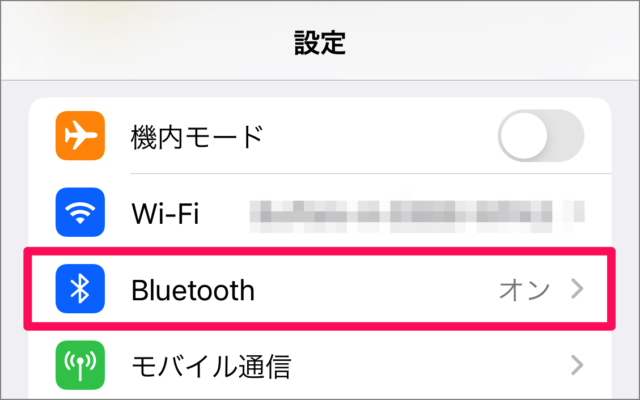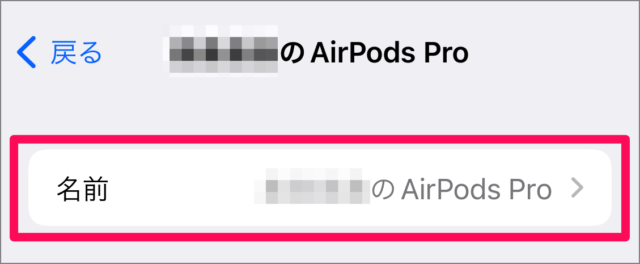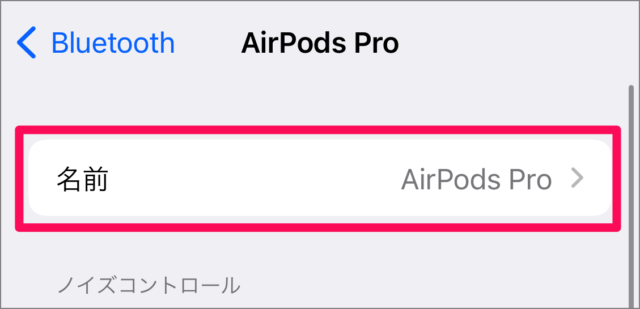AirPods / AirPods Pro
初期設定では「○×のAirPods」や「○×のAirPods Pro」という名前になっていますが、名前はお好みで変更することができるので、ここではその方法をみていきます。 ◯× は Apple ID に登録している名前です。
AirPodsの名前を変更する方法は?
AirPodsの名前を変更する方法は次の手順です。
ホーム画面
iPhoneの設定
Bluetooth
※ Bluetoothが [オフ] になっている場合は [オン] にしましょう。こちらを参考にしてください。iPhone Bluetooth のオン/オフを切り替える方法
AirPodsの設定
名前の変更