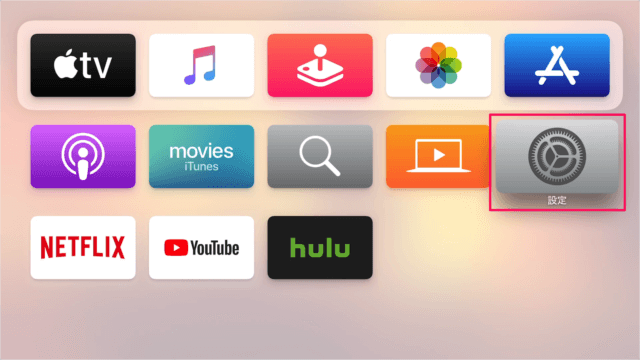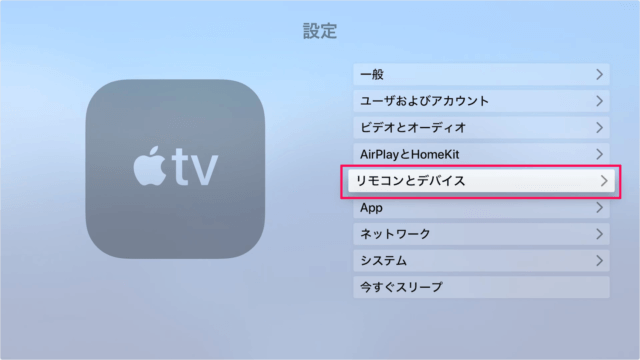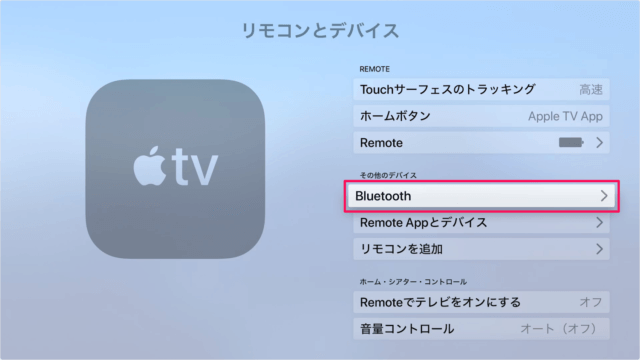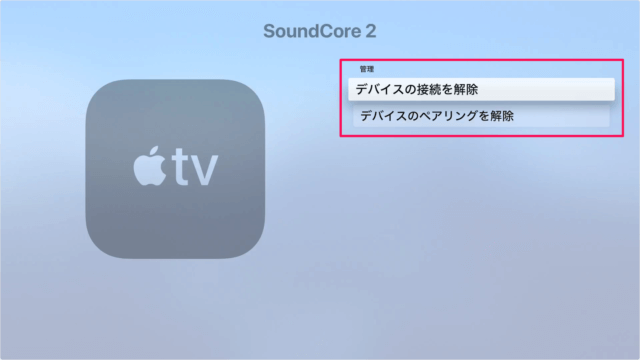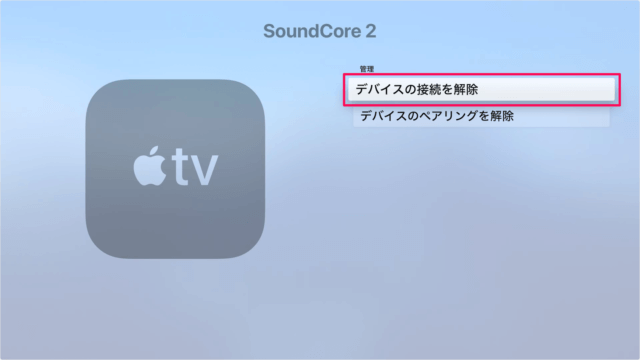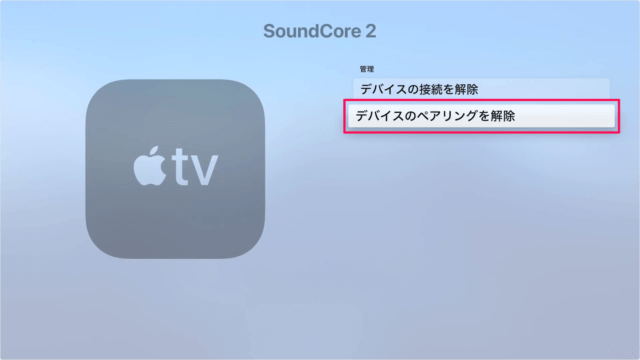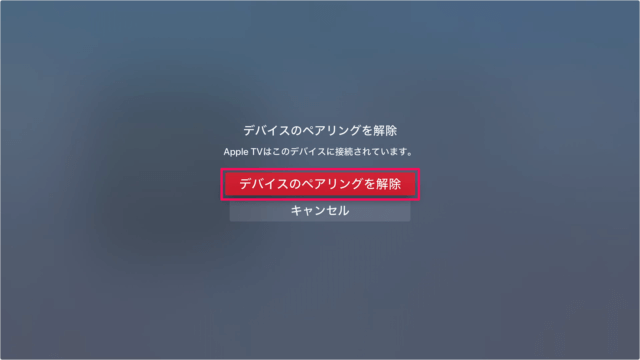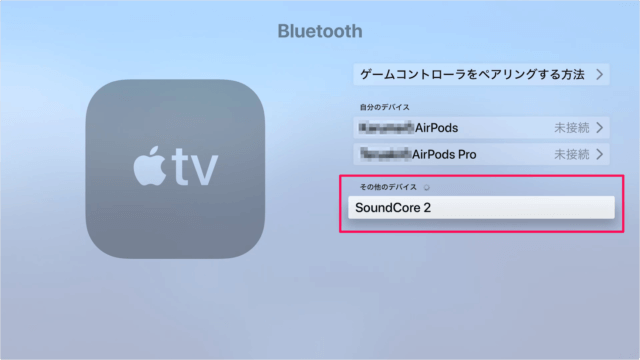Bluetoothデバイスがペアリングできる Apple TV や Mac、iPhone ……などの端末はひとつに限られています。そのため、他の端末でBluetoothデバイスを利用する場合は、一旦ペアリングを解除する必要があります。 例えば、Apple TV で利用していた Bluetoothスピーカーを iPhone で利用する場合など。 Bluetoothスピーカーを Apple TV に接続する方法はこちらをご覧ください。
Apple TV - Bluetoothスピーカーに接続
というわけで、ここでは Apple TV と Bluetoothデイバスのペアリングを解除する方法をみていきます。
Bluetoothデバイスのペアリングを解除
Apple TV ホーム画面の「設定」を選択します。 設定です。 「リモコンとデバイス」を選択しましょう。 リモコンとデバイスの設定です。 「Bluetooth」を選択しましょう。 Bluetoothデバイスです。 接続を解除したいデバイスを選択しましょう(ここでは「SoundCore 2」)。
デバイスの接続を解除 デバイスのペアリングを解除
デバイスの接続を解除
「デバイスの接続を解除」を選択すると Bluetoothデバイスの接続が解除されます。
デバイスのペアリングを解除
「デバイスのペアリングを解除」を選択すると
デバイスのペアリングを解除Apple TVはこのデバイスに接続されています。 と表示されるので 「デバイスのペアリングを解除」を選択しましょう。 すると、このようにペアリングが解除されます。 Apple TV の設定や使い方はこちらを参考にしてください。
Apple TV の使い方と設定