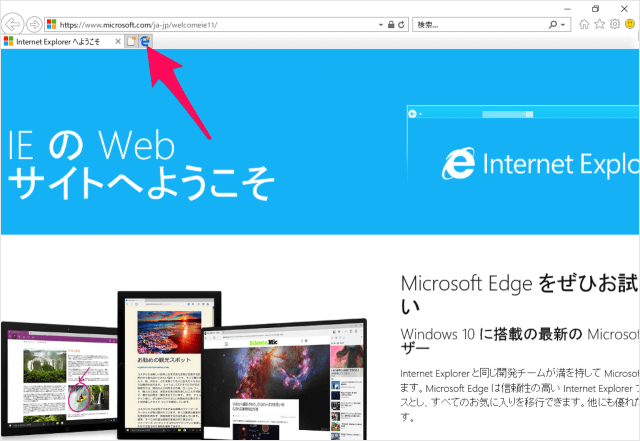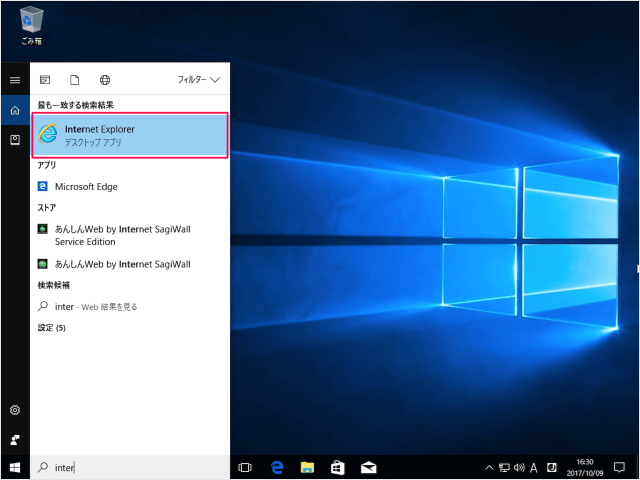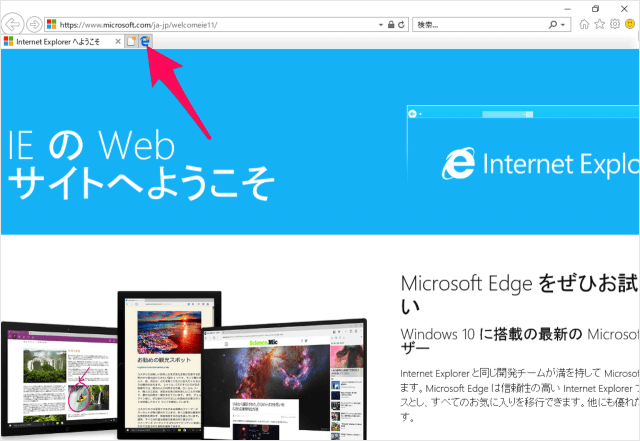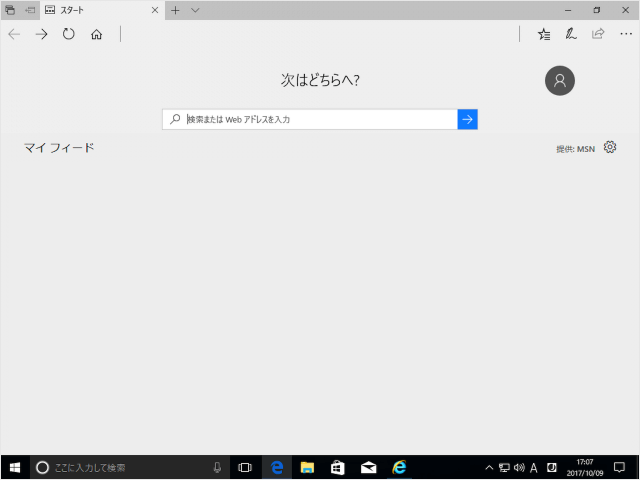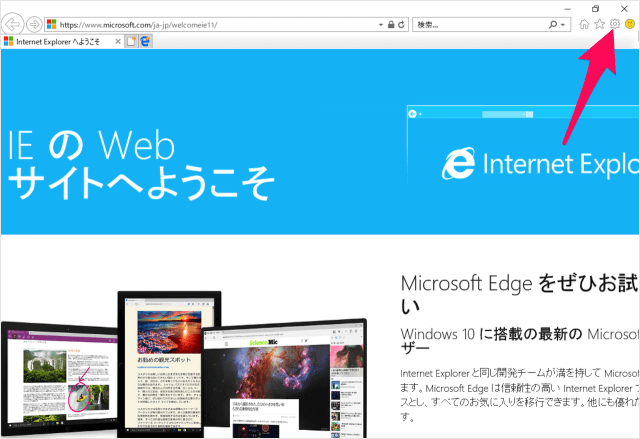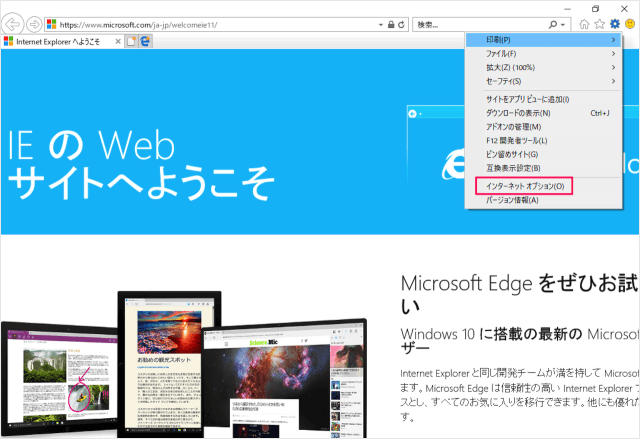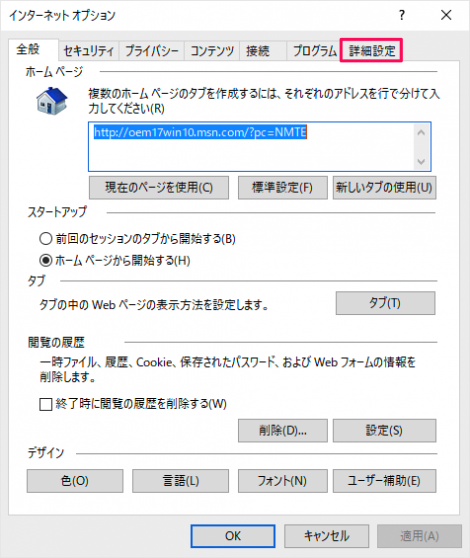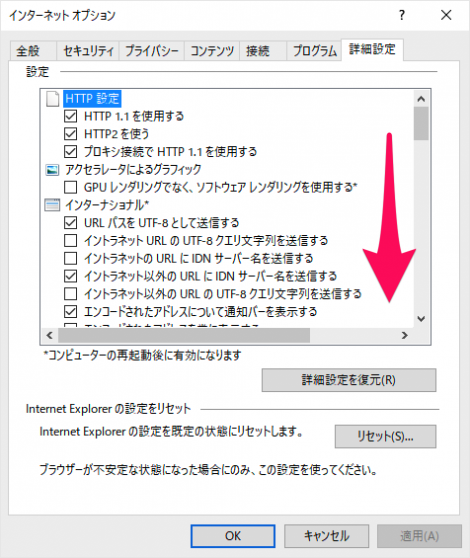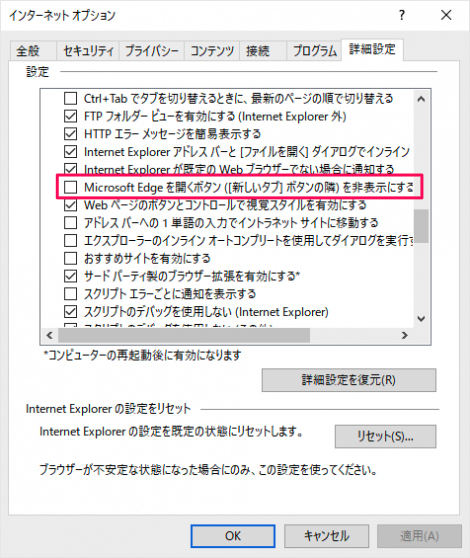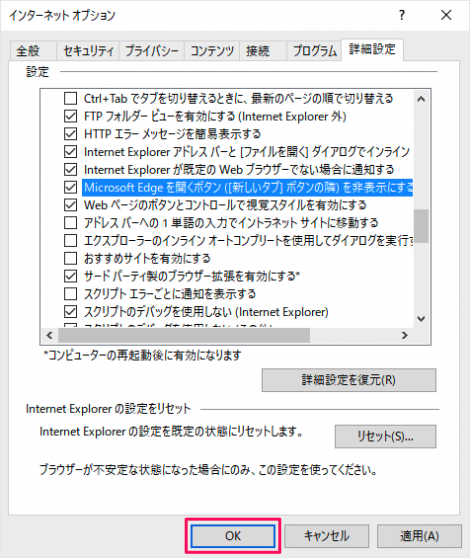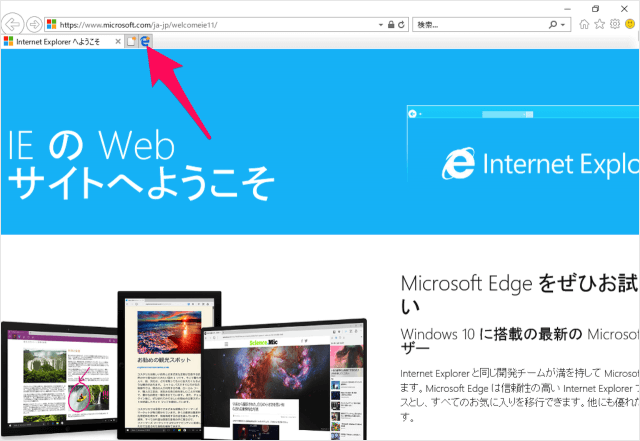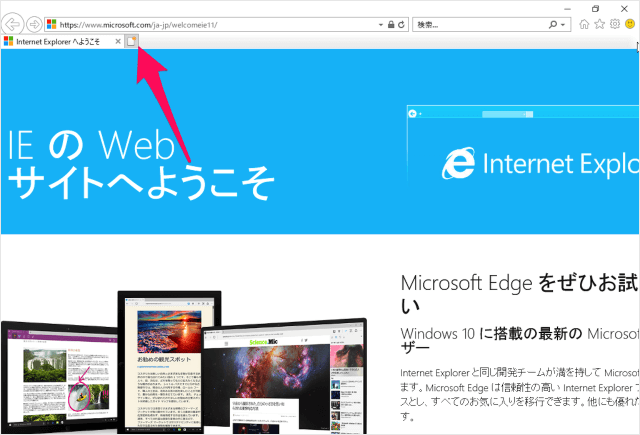このように「新規タブ」ボタンのとなりに 「Microsoft Edge を開く」ボタンがあります。 このボタンは非表示にすることができるので、ここではその方法を紹介します。
タスクバーの検索フォームに 「Inter」と入力し Internet Explorer を起動しましょう。 「Microsoft Edge を開く」ボタンを押すと このように Microsoft Edge が起動します。 さて、このボタンを非表示にしてみましょう。 Internet Explorer の画面右上にある「歯車」アイコンをクリックし 「インターネット オプション」をクリックします。 すると、「インターネット オプション」ウィンドウが表示されるので 「詳細設定」タブをクリックします。 詳細設定です。 画面を下へスクロールし
Microsoft Edge を開くボタン(新しいタブボタンの隣)を非表示にする
にチェックを入れ 「OK」をクリックします。 ボタンはまだあります。 Internet Explorer を一旦閉じてから 再度、起動するとこのようにボタンは非表示になります。